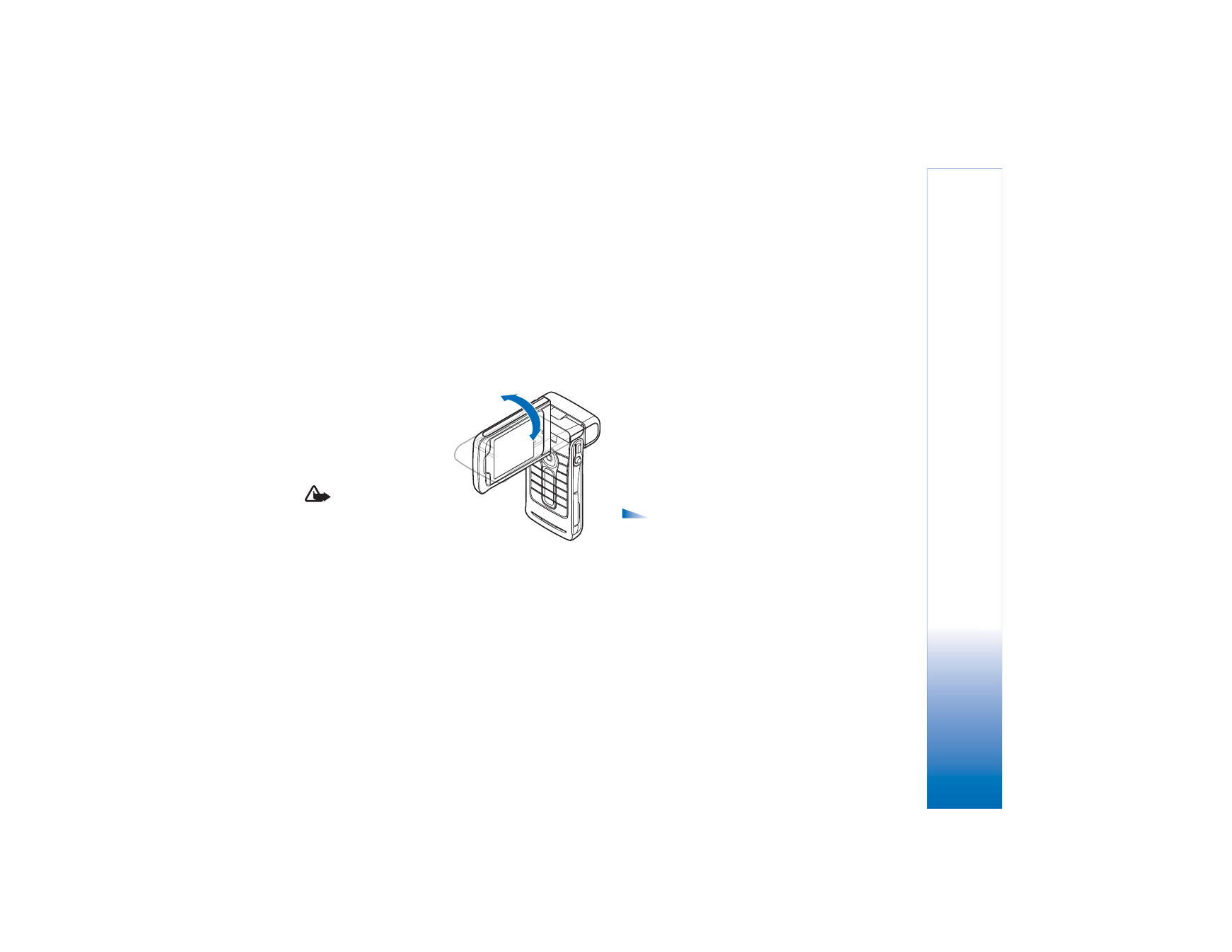
Camera
The Nokia N90 device supports an image capture
resolution of 1600 x 1200 pixels. The image resolution in
these materials may appear different.
To activate the camera,
activate the Imaging mode.
See ‘Imaging mode’, p.13.
The camera starts, and you
can see the view to be
captured.
Warning! You
cannot make emergency
calls in the Imaging mode
because the keypad is not
active. To make an
emergency call, activate the Fold open mode.
If the camera is in
Video mode
, open the image mode by
selecting
Options
>
Image mode
.
The images are automatically saved in the gallery in .jpeg
format. You can send images in a multimedia message, as
an e-mail attachment or using a Bluetooth connection.