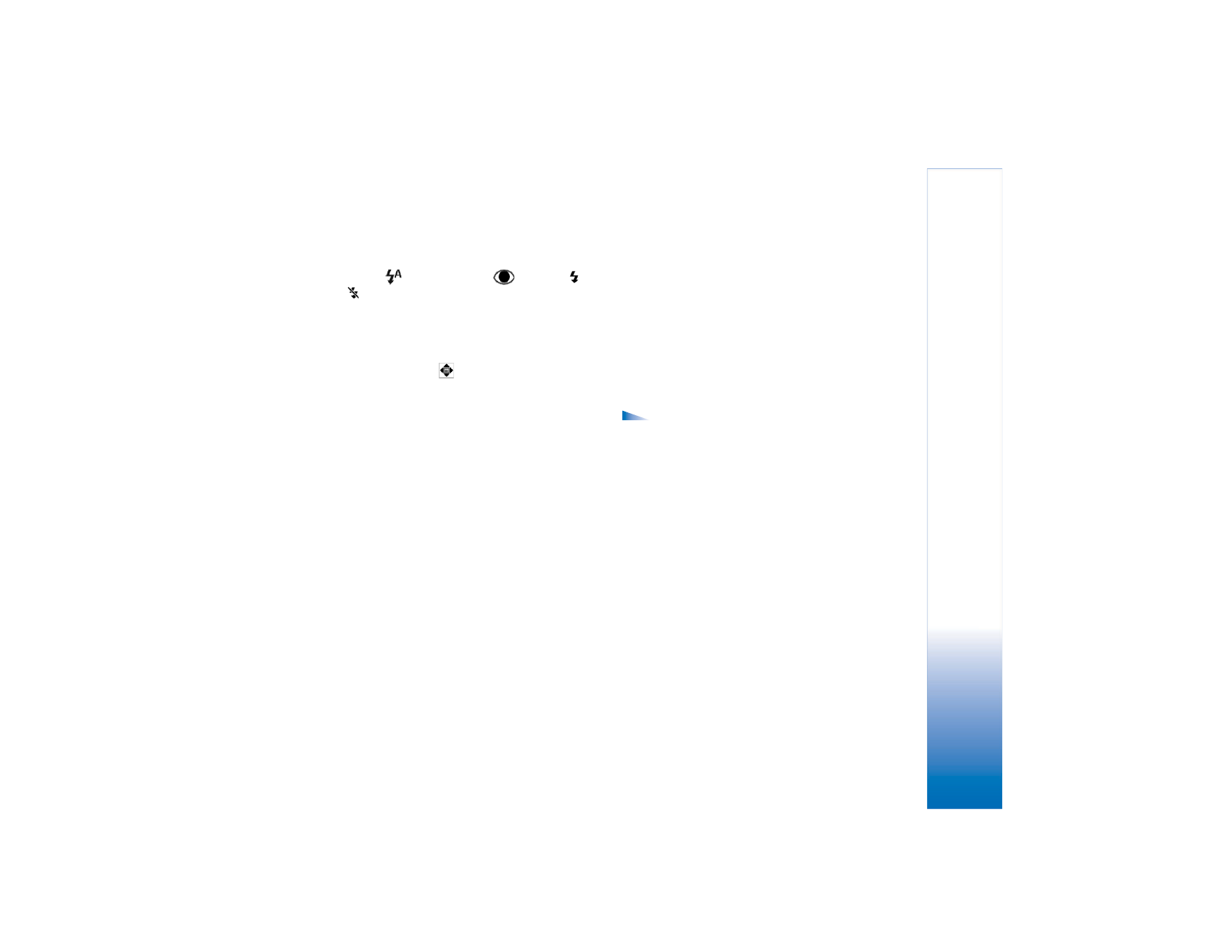
Camera mode options
To adjust the image settings, press the joystick, and select
from the following options:
Shooting mode
—To select a proper scene for the image
capturing environment. See ‘Scenes’, p. 45.
Flip view
—To flip the picture 180 degrees. You need this
option when you take a picture, for example, of yourself;
when you turn the camera unit so that it is facing you, the
viewfinder is upside down.
Self-timer
—To activate the self-timer. Select
2 seconds
or
10 seconds
.
Exposure value
—To adjust the brightness of the picture.
Settings
—To adjust the
Image quality
,
Memory in use
,
and
Show captured img.
settings. See ‘Adjust still image
camera settings’, p. 46.